Matt, your post struck a chord with me. I agree that pedagogy is so much more than a one-way delivery of content, it’s about making learning meaningful through dynamic interactions. I appreciate your emphasis on project-based learning and real-world applications. It’s exactly how I learn best which is engaging in hands-on experiences and collaborative discussions that drive the concepts home. Your focus on networked pedagogy resonates with me too. Platforms like Zoom, Reddit, Discord, and WhatsApp have been game-changers for me, breaking down geographical barriers and connecting diverse perspectives. Constructivism is my go-to theory as well because it turns learning into an active, self-driven process. Overall, your balanced approach which blends structured teaching with flexible, digital resources validates my own experiences. Thanks for sharing such an insightful perspective!
Month: February 2025
Your deep dive into what pedagogy means resonated with me. I agree that it is far more than simply transferring information. It’s about building a dynamic relationship between educators and learners. I appreciated your emphasis on active, project-based learning where theory meets real-world application. It’s exactly how I learn best by engaging with challenges and discussing ideas with others. I also value your balanced approach to blended learning, combining face-to-face discussions with flexible online resources. Engaging in open-source projects and online forums has been crucial for my growth. Your insights into networked pedagogy and connectivism highlight the importance of community and collaboration in today’s digital age. Thanks for sharing your perspective; it reinforces my belief that effective teaching requires adaptability and genuine connection, making learning both accessible and impactful.
What is Universal Design for Learning (UDL)?:
Universal Design for Learning (UDL) is a framework that helps educators design courses and materials in ways that address a wide variety of learner needs. According to CAST, UDL focuses on providing:
- Multiple Means of Engagement: Stimulating interest and motivation in learning.
- Multiple Means of Representation: Presenting information in varied formats (e.g., text, audio, video).
- Multiple Means of Action & Expression: Allowing students to demonstrate their knowledge in diverse ways.
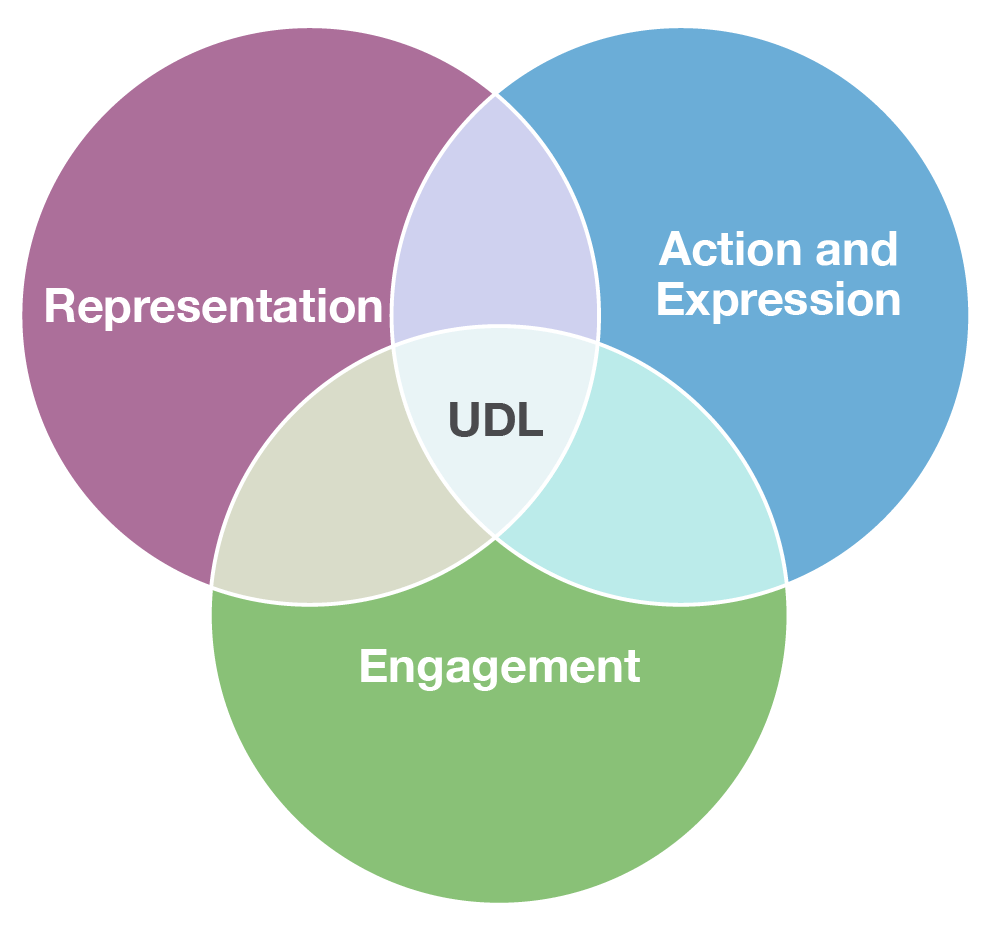
[1]
I have always strived to incorporate Universal Design for Learning (UDL) in my teaching because I have personally experienced its benefits as a learner. The flexibility of engaging with content in multiple ways not only makes learning more accessible but also more enjoyable. Having the option to absorb material through different formats. Whether through text, video, discussion, or hands-on activities it enhances both comprehension and retention. After learning about UDL, this adaptability is something I aim to bring into my future teaching to support diverse learning needs.
Ensuring Accessibility in Online Settings:
Accessibility is about making learning equitable for all. It goes beyond compliance; it’s about ensuring that no student is left behind due to disabilities, limited internet access, or personal circumstances.
Some key accessibility strategies:
- Alt Text for Images: Screen readers can describe visuals for blind or low-vision users.
- Captions & Transcripts: Essential for learners with hearing impairments (and a boost for everyone else).
- Clear Layout & Formatting: Using headings, bullet points, and high-contrast colour schemes for better readability.
- Multiple Formats: Providing documents, videos, and even audio versions of core materials to accommodate diverse preferences.

[2]
When it comes to accessibility learning in my own learning space I have always appreciated it when professors use accessible text to make sure it is always easy to find out the information that is required to succeed in the given class. Like posting slides, recording lectures and listing other helpful resources. I find it significantly harder to absorb material when professors do not share slides or record lectures, as this requires being fully present in every session, which is not always feasible. Having access to recorded content and supplementary materials not only supports different learning styles but also allows for better flexibility in managing coursework.
Ethical Challenges of EdTech:
While EdTech opens doors for creative instruction, it also raises ethical concerns:
- Data Privacy & Security: Many platforms collect and store student data. Tools like Google Classroom or Microsoft Teams track user activity, potentially risking data breaches or misuse if not managed carefully.
- Equity & Digital Divide: Not all students have high-speed internet or up-to-date devices. If resources are only offered in bandwidth-heavy formats, those with limited connectivity may be disadvantaged.
- AI Bias & Accuracy: Plagiarism detection tools (e.g., Turnitin) rely on algorithms that sometimes flag legitimate writing, disproportionately affecting ESL students or those with unique writing styles.
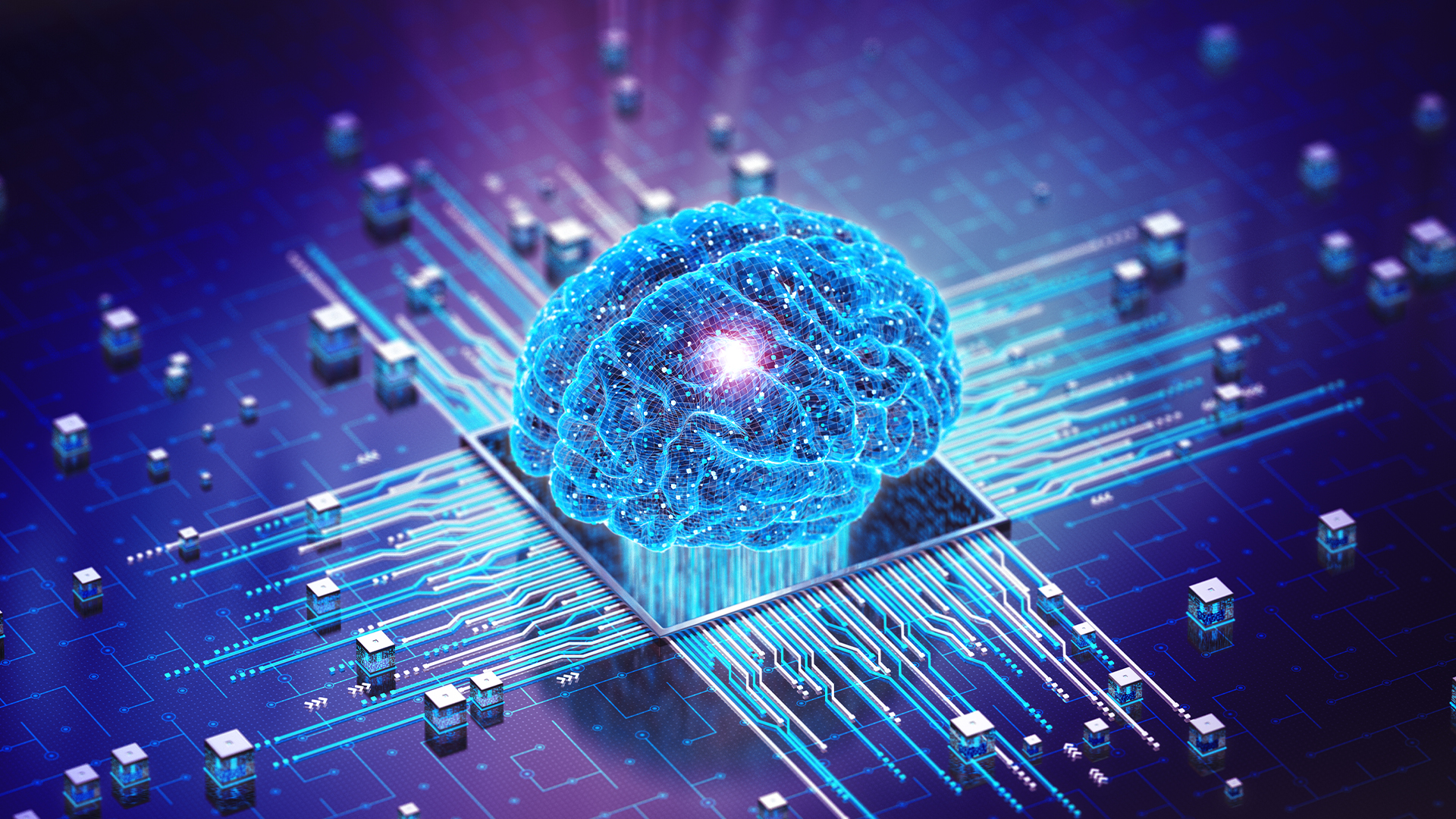
[3]
I’ve always tried to be careful about protecting my privacy online, but data privacy itself is a much bigger challenge. Personal data is so valuable these days that it’s nearly impossible to stop it from being collected or sold. Most of the “free” services we use are likely leveraging our data in some form. With that in mind, I stay mindful about the details I share and steer clear of giving out my email, phone number, or other personal info to sites I don’t fully trust. When creating new accounts, I make sure to use strong, unique passwords to avoid having one data breach compromise everything. Although these steps won’t entirely block AI-driven data collection, they at least help reduce my exposure and give me a bit more control over my online privacy.
At the same time, AI-driven data collection is central to technological progress, especially in machine learning. Massive datasets help AI systems become more accurate, automate tasks, and enhance user experiences. We see real benefits in things like personalized learning platforms, medical research breakthroughs, fraud detection, and virtual assistants. Without large volumes of data, AI models would have a hard time recognizing patterns or evolving in any meaningful way.
Still, this creates a real dilemma between privacy and innovation. While data collection allows AI to advance, there’s an ongoing ethical debate about how much data is collected, who has access to it, and for what purposes. Companies and researchers need to prioritize security, transparency, and getting proper user consent so AI can evolve without trampling on individual privacy.
Some potential solutions have already emerged. Differential privacy, for example, lets AI learn from large datasets without revealing anyone’s data. Federated learning takes a different approach by training AI models locally on personal devices, minimizing centralized data collection. As AI continues to develop, finding ways to safeguard privacy while still harnessing the technology’s benefits will be an ongoing challenge but we must tackle it responsibly.
Ethical Considerations in Digital Interactions:
Ethical online behaviour is everyone’s responsibility. While digital spaces foster collaboration and global connections, they can also lead to misunderstandings or negative experiences if not navigated carefully.
- Respect & Tone: Typed messages can be easily misinterpreted. Setting clear guidelines for online discussions helps maintain a respectful and professional tone.
- Fact-Checking: Sharing unverified information can spread misinformation and mislead others. Verifying sources before posting is essential.
- Digital Boundaries: Not everyone is comfortable with constant messaging or video calls. Respecting personal space and response times helps maintain a healthy online environment.
According to the Microsoft Digital Civility Index, online interactions have become increasingly prone to risks such as misinformation, cyberbullying, and privacy concerns. These insights highlight the need for thoughtful, responsible engagement in digital spaces to create safer and more inclusive online environments.

[4]
Applying UDL and Accessibility Principles:
Reflecting on past courses, I can see moments when instructors effectively implemented Universal Design for Learning (UDL) and accessibility. UDLs were implemented by providing multiple assessment formats, captioned videos, and well-structured course materials. However, there were also times when these principles fell short, like when courses relied solely on synchronous lectures that excluded students in different time zones or failed to provide captioned media, making content less accessible.
Potential Improvements:
- Consistent Captions & Transcripts: Ensuring all media includes text alternatives.
- Flexible Assignments: Allowing video presentations, written essays, or even podcasts for assessment.
- Community Guidelines: Setting norms for respectful, inclusive communication in discussion boards and group chats.

[5]
References:
[1] Centre for Innovation in Campus Mental Health. (2023). Principles of UDL Diagram. Campus Mental Health. https://campusmentalhealth.ca/wp-content/uploads/2023/09/Principles-of-UDL-Diagram.png
[2] eFront Learning. (2019). Accessible eLearning: Why and how to design it. eFront Learning. https://www.efrontlearning.com/blog/wp-content/uploads/2019/05/accessible-eLearning-why-how-design-it.png
[3] Future PLC. TechRadar. https://cdn.mos.cms.futurecdn.net/VFLt5vHV7aCoLrLGjP9Qwm.jpg
[4] Tech ARP. (2020). Microsoft Digital Civility Index 2020: Most damaging risks. Tech ARP. https://i0.wp.com/www.techarp.com/wp-content/uploads/2020/02/Microsoft-Digital-Civility-Index-2020-Most-Damaging-Risks.jpg?resize=960%2C408&ssl=1
[5] PCMag. (n.d.). Microsoft Teams interface. PCMag. https://sm.pcmag.com/pcmag_uk/review/m/microsoft-/microsoft-teams_6zew.jpg